Stay Up and Save! How to save on gas, groceries, prescriptions, online shopping and for a rainy day
News 8's Marcella Lee shares her money-saving advice on how to save on everyday shopping items.

Rainy day fund Rainy day fund
Do you have a rainy day fund? It can offer peace of mind to have some money set aside for unexpected expenses. Or perhaps you want to save for a vacation or a new computer, but have trouble budgeting and managing your money.
We found an app that can track your savings goals and help you build up a cash reserve. It’s called Qapital.
Users say they’ve never been able to save before using the tools that Qapital provides.
How does it work? You link your Qapital account to your bank account, then set your own goals and apply rules that automatically help you reach those goals. Some of the options include “Set and Forget” to save automatically. You can use the “Payday” feature to save a certain amount of your paycheck into your Qapital account. You can use the “Round-Up” up feature with a Qapital visa debit card, so that anytime you make a purchase, it'll round up to the nearest dollar and put the extra toward your savings goal. There’s even a “Guilty Pleasure” rule, which automatically saves a certain amount of money whenever you splurge on a guilty pleasure-- for me, it would be every time I buy a Starbucks chai tea latte.
The money in your account is FDIC-insured up to $250,000 and the money in the accounts is held at Wells Fargo.
There are lots of 5-star reviews from users who say they used to live paycheck to paycheck, but not anymore after using Qapital. One user wrote in a review that the money saved via Qapital has paid off all credit card debt, and is now helping to buy a computer. People say that because you’re saving relatively small amounts at one time, you don't really miss the money, but then you end up with a significant savings account.
There are some negative reviews as well, mainly from users who don't like the fees. After a free trial, there are monthly fees from 3 to 12 dollars, but you could try it for a month and see if it's worth it for you.
Prescription drugs Prescription drugs
SAVING ON PRESCRIPTION DRUGS
Prescriptions can be pricey. In order to make sure I'm getting the lowest price, I always check the GoodRx website or APP before picking up my prescriptions. Simply type in the drug name, and a list of pharmacies and prices will pop up. You can print your free coupon or take a screen grab image and bring it to the pharmacy.
Even though I have prescription coverage through my employer, GoodRx is often cheaper. My prescription eye drops cost me about $33 dollars through my employer's plan, but through GoodRx, I pay only $22. The GoodRx fine print does say the price is estimated, but it's always been spot on when I've used it.
I never hesitate to request that my medication be reprocessed under the GoodRx codes if it will save me money over my employer plan, and the pharmacies I've used have never had a problem honoring my request.
GoodRx isn't always cheaper, but it's worth it to take a few seconds to compare prices.
I've found that Costco often has the cheapest price for prescriptions in the GoodRx app, and did you know you do not need a membership to purchase prescription drugs at Costco?
Also, just this week, Amazon launched its new Amazon Pharmacy. You can now get your prescriptions delivered through PillPack, which will deliver small, customized packets of medication that tell you what day and what time to take your medication. I just checked with PillPack and it does honor the GoodRx discount prices as well.
One thing to note, if you use the GoodRx coupon, the amount you pay may not apply to your deductible if you have one, so check your plan if that's important to you.
Bottom line-- it can pay to do a little homework to save big on your prescriptions. Hope you're staying healthy and well!
Online shopping Online shopping
SAVING WHILE SHOPPING ONLINE
More people will be shopping online during this holiday season, due to the pandemic, and there's an easy way to earn cash back at many popular stores.
There are several websites and apps that will pay you cash back if you simply click through their online shopping portal.
One that I've had success with over the past decade is Rakuten, formerly Ebates.
I have earned $2,300 through the years, simply by clicking through the web portal stores!
Watch for incentives, including double cash back and other bonuses, especially around the holidays. Currently, you can earn $10 for signing up and making your first qualifying $25 purchase.
I have also earned miles toward free flights by shopping through airline shopping portals as well. Most airlines have shopping portals. Search for your favorite airline's web portal to see how many miles you can earn toward a free flight. I've earned miles to help me pay for airline tickets. I know most of us aren't traveling now, but you can save for a future trip!
It's true you do have to take that extra step and click through whichever shopping portal you prefer, but from experience I can tell you it's worth it, because every dollar adds up.
By the way, I didn't know how to pronounce Rakuten when I was recording my story, so I looked it up. There's a cute commercial about it, which the company gave me permission to share in my report.
I also learned rakuten means optimism in Japanese, and who couldn't use more of that these days! Happy shopping!
Groceries Groceries
SAVING ON GROCERIES
As coronavirus cases surge, we continue to do our part to limit the amount of time spent outside the home, which includes those trips to the grocery store.
The Basket app can save you time and money. Users make a digital shopping list and the app finds the cheapest prices at stores in your area.
Co-founder and President Andy Ellwood said shoppers have reported saving about 28 percent on their groceries.
"On average, Basket users are saving over 200 dollars a month, so that adds up to a couple thousand dollars a year just by knowing whether they should turn left or right out of their driveway, before they go to the grocery store," he said.
Ellwood is a former Waze employee who helped get the popular traffic app started in the United States several years ago. Now he's applying the same crowdsourcing principals to groceries.
"We have a team of secret shoppers all across the country that actually that make money by going in and putting grocery prices for us," explained Ellwood. The information is then available in the app, for users to comparison shop.
Through the free app, users input their shopping lists into their "basket". The app then generates a list of prices at local stores. There are filters for price and distance, so the user can decide where it's most economical to shop.
On Facebook, News 8 asked viewers to list five to ten items they buy at the grocery store each week. At random, we picked one reply, and found she could save almost 50 percent on her groceries by using the app.
Not all stores carry all brands, but the app suggests similar products. ""With the pandemic, we saw a lot of people be more willing to switch brands," said Ellwood, who believes people are less particular about brands if it means they can save substantially and can limit the number of shopping trips they take.
Ellwood said they have nearly one million downloads and usage is up 40 percent over last year, likely due to the pandemic, when many people want to "one-stop-shop" and limit their time inside stores.
"It's great that during a pandemic we're able to actually allow people to shop from the safety and comfort of their homes to be able to know which store they should go to, which store carries of the products that are most of interest to them, and which store has everything that they need at the best price before they ever even leave their home and have to put on the mask and go out into the wild world that we live in."
Shoppers can help with crowdsourcing by uploading prices to the app while they're at the store. If users are active enough, the Basket team may reach out and pay $10 to $18 per hour, depending on the location.
Try it out and let us know if it works for you! Happy Shopping!
Gasoline Gas
SAVING AT THE GAS PUMP
We're all looking to save money, and I found a neat app that will give you cash back for each gallon of gas you put into your vehicle. The app is called GetUpside.
Turn on location services, and the app will show the gas stations near you and the offers they're giving for cash back. GetUpside says it's the merchants who offer these discounts to attract customers to their stores.
I was able to earn 30 cents per gallon at my last fill-up, and the very next day, I got a notification that I earned $4.19 cashback!
You can redeem your cash back for gift cards, request payment to your Paypal account, or even request a check be mailed to your home.
The app does not require you to upload your full credit card number, but you can register your cards with several digits so the app can verify with the merchant you actually visited the gas station. If you use this method and "check in" at the gas station, your cash back is issued automatically.
Alternatively, you can take a photo of your receipt and upload it, making sure all of the pertinent information is shown. The app will walk you through the process.
You must use a credit or debit card for payment, not cash or gift cards, so they are able to trace individual transactions, but again, GetUpside never has access to your full credit card number.
When searching for deals, it's also good to use another app called Gas Buddy, which shows you the prices of gas at nearby gas stations. This way, you can compare to see where you can save the most money.
It takes just a few seconds to do your homework, and it could have a big payoff at the pump!