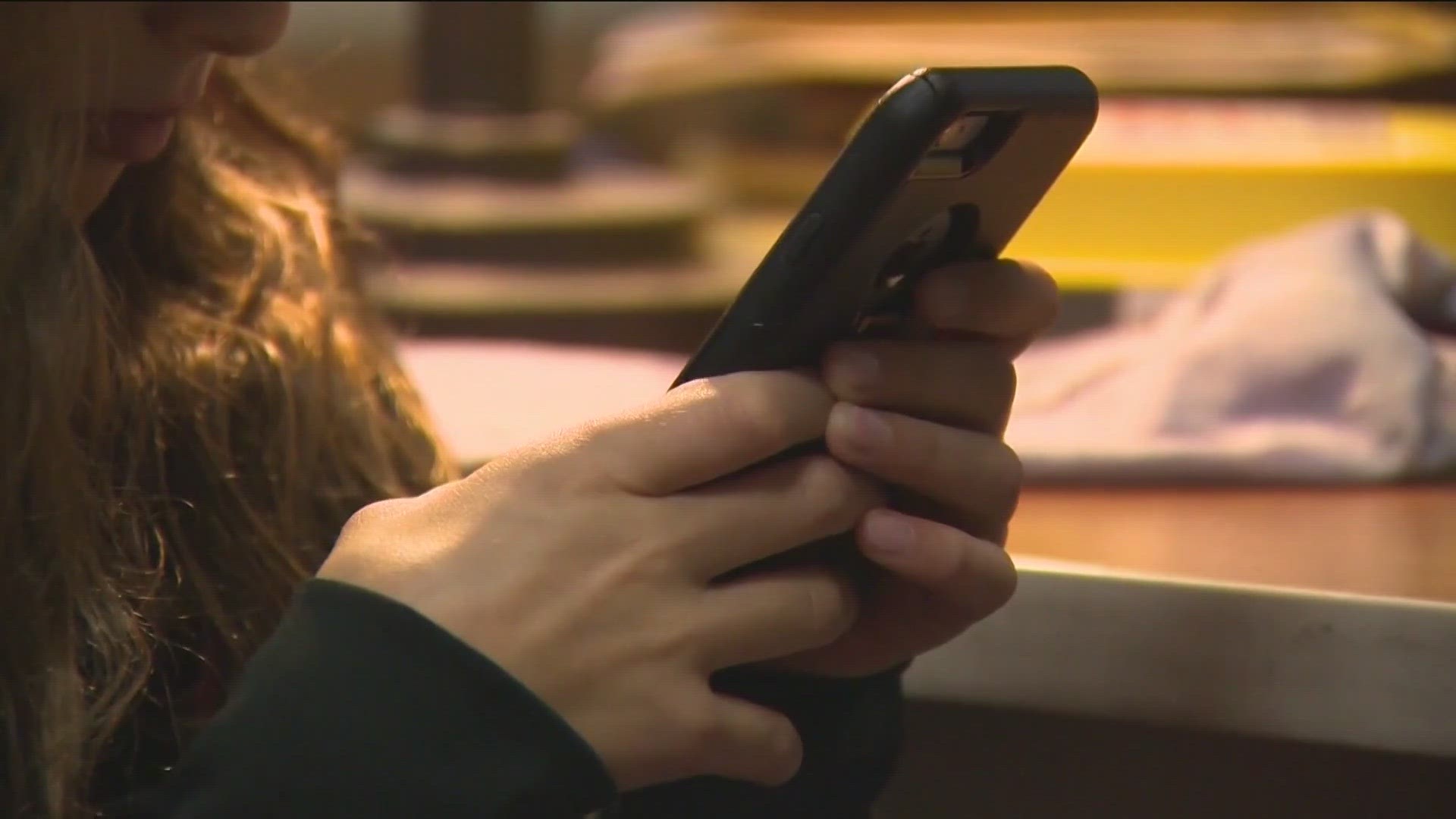SAN DIEGO — Changes to Instagram and Threads have been in process for months related to political content and what may show up in your recommended feed.
In a February 9 blog post, Instagram said "If you decide to follow accounts that post political content, we don’t want to get between you and their posts, but we also don’t want to proactively recommend political content from accounts you don’t follow."
The February post also explained that Instagram was "extending their existing approach and how they treat political content" and confirmed that they would not be proactively recommending content about politics in feeds.
These changes have been noticed recently by users of Instagram - many jumped to another social platform - X - to complain about it.
The option to control if you want to see more or less political content is left up to the individual user to make an update in their settings. This control is automatically set to the default (Limit). By following a few steps in the Instagram app, individuals can change the setting to Don't Limit.
Choosing "Don't Limit" Instagram says "you might see more political or social topics in your suggested content."
By default, all users are set to "Limit," which means "you might see less political content in your suggested content."
Political content includes content that mentions:
- Governments
- Elections
- Social topics
"This affects suggestions in Explore, Reels, Feed, Recommendations, and Suggested Users," Instagram's settings menu explains. "It does not affect content from accounts you follow. This setting also applies to Threads."
How to change your Political Content Control Setting
An Instagram Help page gives these steps:
- Open the Instagram app.
- Tap your profile picture in the bottom right to go to your profile.
- Tap the hamburger menu (three lines) in the top right.
- Scroll down and tap Content preferences, then tap Political content.
- To see less political content in your suggested content, select Limit. To see more political content in your suggested content, select Don’t Limit.
- Tap Confirm.
WATCH RELATED: Meet Threads, the new Twitter replacement from Instagram (July 2023)