SAN DIEGO —
Before heading out of town for the holidays you secure your house from intruders, but have you secured your personal data? Whether you are using a Mac or a Windows system, the risk of cybercrime significantly increases on the road.
Digital threats are the highest they have ever been. According to the US Federal Trade Commission, 1.4 million reports of identity theft were received in 2020 which doubled from 2019. Hackers are criminals of opportunity and travelers have a target on their back. We can protect ourselves with basic elements of cybersecurity.
Here are the top 10 ways to help secure your data while traveling this holiday season.
Protect your accounts with strong passwords
Avoid using easy phrases or numerical sequences. The national cyber security center worldwide analysis of passwords found that 23.2 million accounts used “123456” as a password. “Make sure each password is long, complicated, and different from each other,” said Aaron Weaver a journalist for Hacked.com.
Turn on your two-factor authentication
This is an electronic authentication method which only grants you access to your account after presenting a second piece of evidence. The first factor is your password and the second is usually a code sent to your phone or email confirming your identity. This gives you an extra layer of security if hackers gain access to your password. “I would do this for all of your accounts. Your email, Facebook, Twitter, bank accounts need two-factor authentication,” said Weaver.
Avoid public Wi-Fi hotspots
When connecting to a hotel or airport Wi-Fi be aware of fake Wi-Fi networks that look like the real thing. Scammers give their fake networks a name we won’t think twice about connecting to. Public hotspots are a prime target for hacking.
Turn off Wi-Fi auto-connect on your cell phone or computer
Do this before you travel or walk through an airport. You could be leaking data without even knowing.
Purchase a VPN - Virtual Private Network
This makes your online actions untraceable. Your connection is secure and encrypted. “It makes it so hackers can’t see where you are. They can’t see your IP (Internet Protocol) address which they can normally see if you connect to public Wi-Fi,” said Weaver.
Don’t charge your smartphone at public charging stations
These public charging stations, which appear in most airports, can seem convenient while traveling but are used by hackers to gain access to your device. Criminals can hack the USB port and download malware to access passwords and sensitive information. This new cyber threat tactic is called juice jacking. Make sure to use a cube that plugs into an electrical outlet instead.
Back up files and valuable information before you go
If your device is stolen or if you fall victim to a cyber-attack your important files will be saved.
Update your operating systems
Make sure your device is running on the most updated operating systems because often they have critical fixes to security holes or known attacks.
Don't share personal information
“Embrace the photo dump after your vacation,” said Weaver. Hackers can use information from your social media to stage attacks that seem authentic.
Don’t leave devices unattended
“Make sure all your devices are physically protected from a stranger getting into them,” said Weaver. He suggests using a pin or a fingerprint scan to access any device.
WATCH RELATED: How to protect yourself against cybercrime (August 2021)